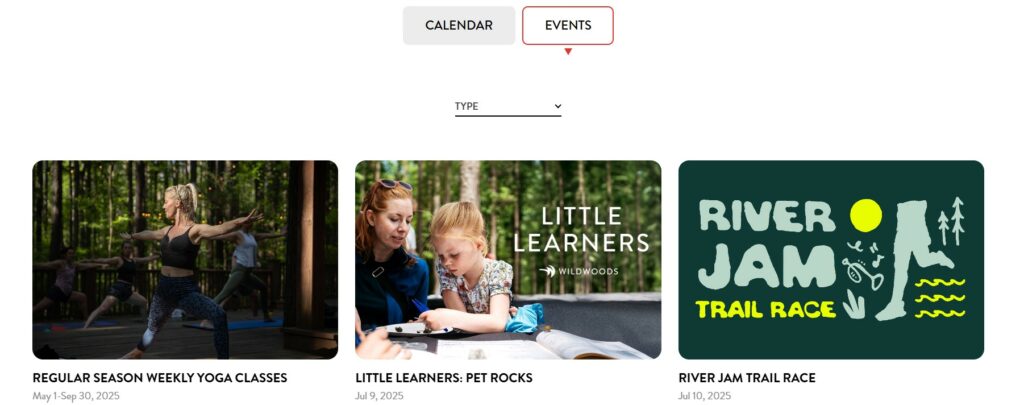Welcome to our Knowledge Base
Main Calendar
To add an event to the main Calendar, go to “Events” and click “Add new event.”
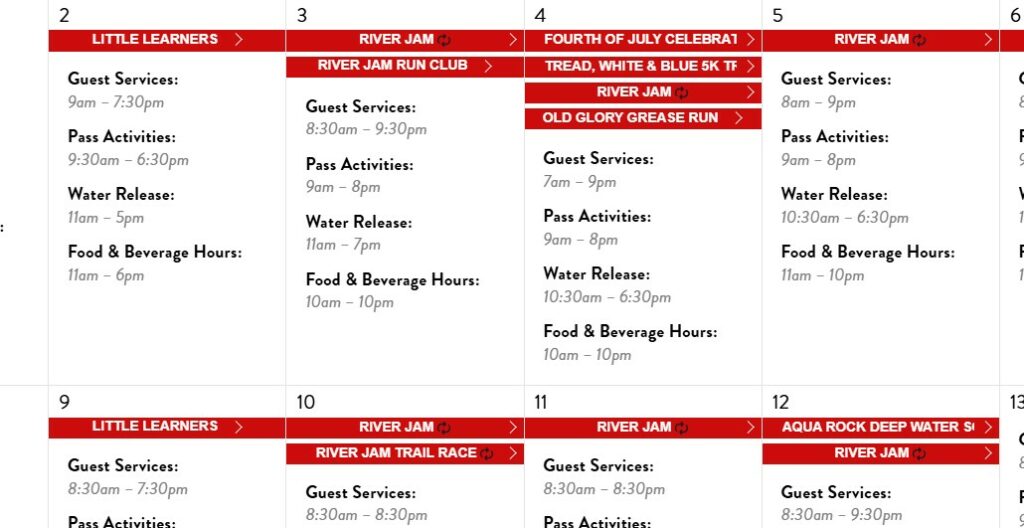
Add the following information:
- Add Title
- Enter Date (times do not matter, so you can click “all day event”)
- Under Recurring Events, click “add more events” and enter each date.
- Under Event Website, paste the URL from the event post.
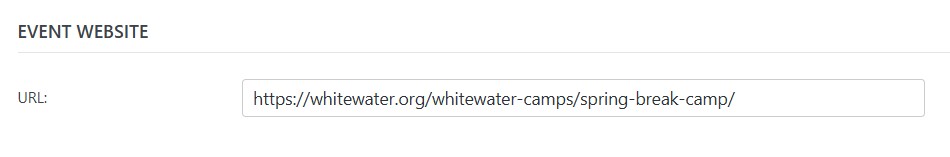
NOTE: to add an event to the Events Calendar (with image), see instructions.