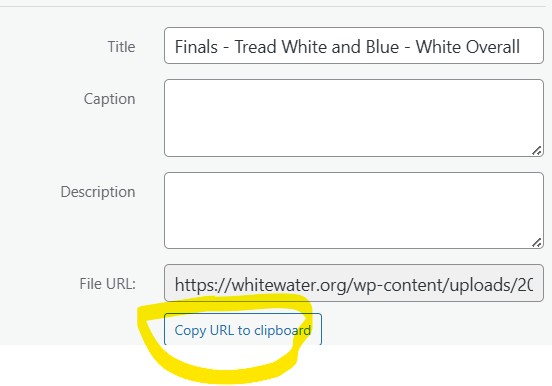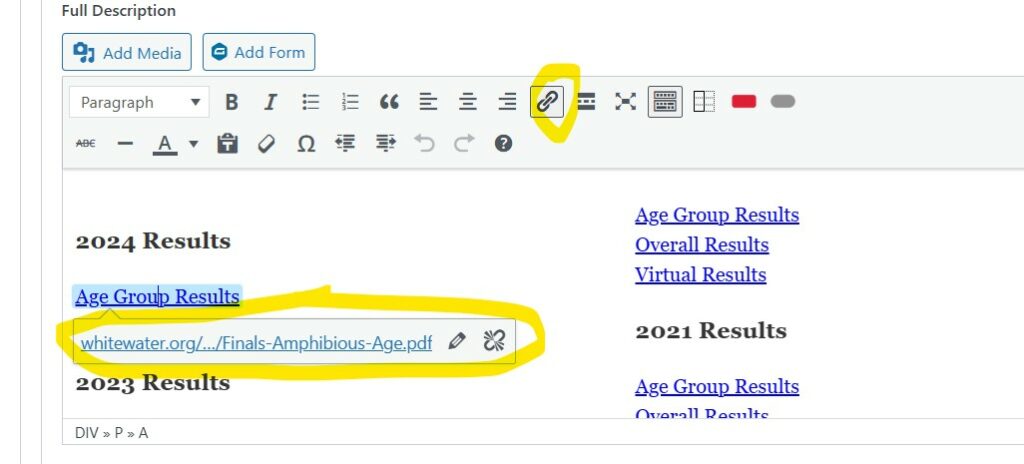Welcome to our Knowledge Base
Race Series
Race Date
To edit the race date, on the right hand side of the post edit the Start and End Date from the calendar picker.
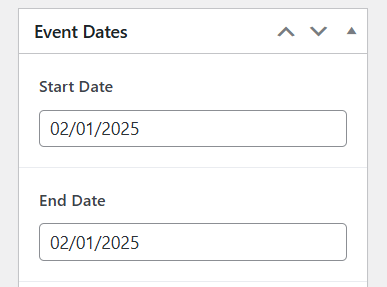
Race Registration
To edit the race registration link and status, edit under “Registration Link” section on right-hand side. There is a place for registration link (what shows up at top of race page in red box). You have the option to select Open (Register), Sold Out, Custom Button or Custom Message.
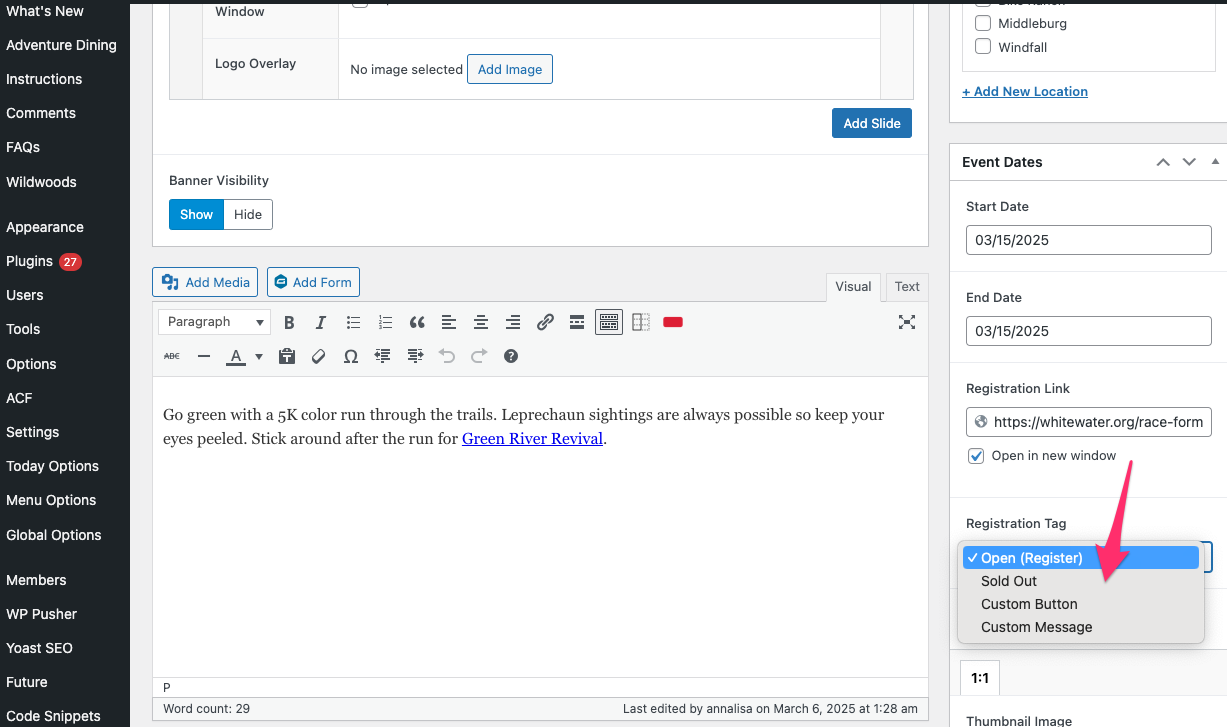
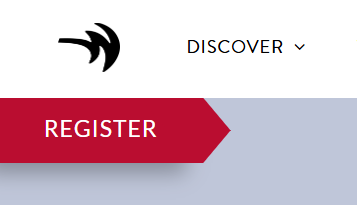
Thumbnail Image
To edit the image that shows up as card, go to right hand side under Thumbnail Image. Hover over image and click on “x” and upload new image. Recommended size: 1000 X 650 pixels
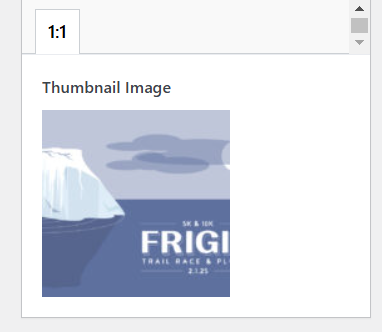
Location
Designate the location of the race:
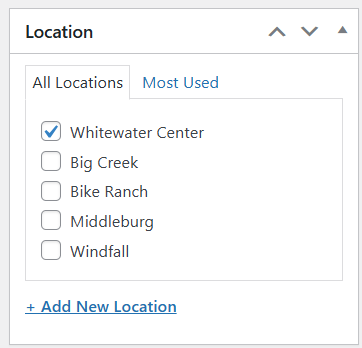
Flexible Content
The same blocks are available on races. See this post for details.
Image Note
Images should not be larger than 2000px wide. Otherwise, it makes the page load slowly. Reduce images before uploading to site (I would not recommend using the editor on WordPress).
Results
- Under “Media Library” upload PDF.
- Copy URL of PDF and link on Race Series page under Results (highlight text and click on link icon).
- Click on link options and click checkbox “open in a new tab.”