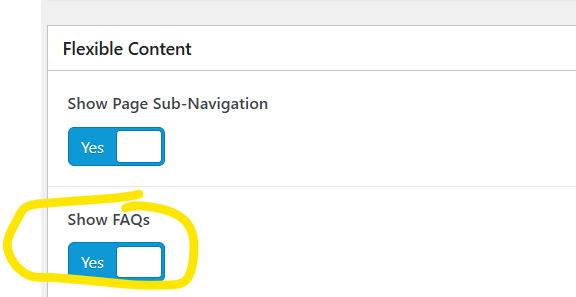Welcome to our Knowledge Base
Adding a new FAQ
To add a new FAQ, go to the left hand side under FAQs and click “Add New”.
- Enter title for FAQ
- Add Question and Answer by clicking “Add FAQ”.
- Click “FAQ Type” tab and select “Single Content” (for specific page or post) or “Multiple Types of Content” (for a post type).
- On the right hand side, designate “FAQ Type” to categorize FAQ.
- Click “Publish”.
If you want to hide a FAQ on a page, click the toggle to “No”.