Welcome to our Knowledge Base
Editing the Main Navigation
Go to “Menu Options” on the left-hand side of the Dashboard.
There are 2 tabs you can choose from:
- Main Nav (Left)
- Secondary Nav (Right)
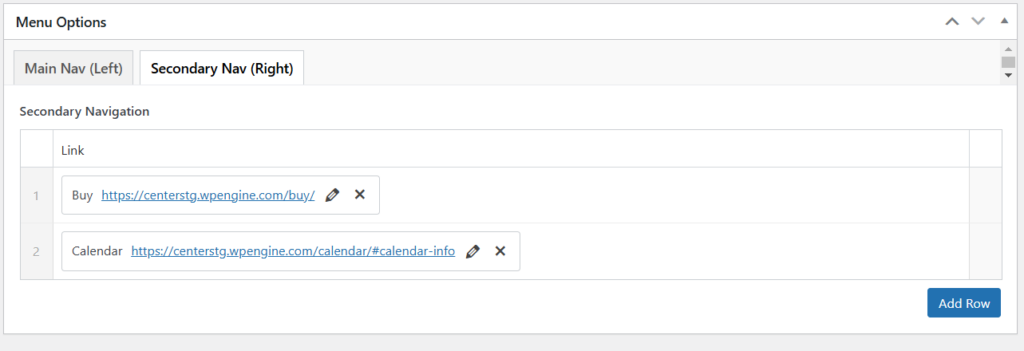
The navigation is set up with “Main Link” (which is what shows in the navigation), Link type “Main/Bold” (what shows in bold at top of sub-navigation), and “Child Link” (the links under bold title).
To add additional navigation items, scroll down to the section you want to add and click “+” “Add row.” Add your text and search for your page link. Also, make sure to designate “Main/Bold” or “Child Link.”
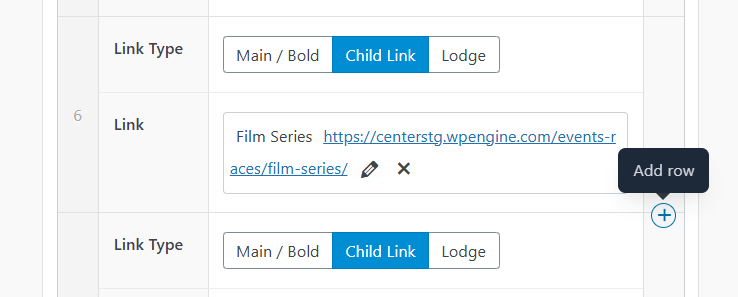
You also can drag and drop menu item into a new location.
Publish your changes by clicking the blue “Update” button at the top.