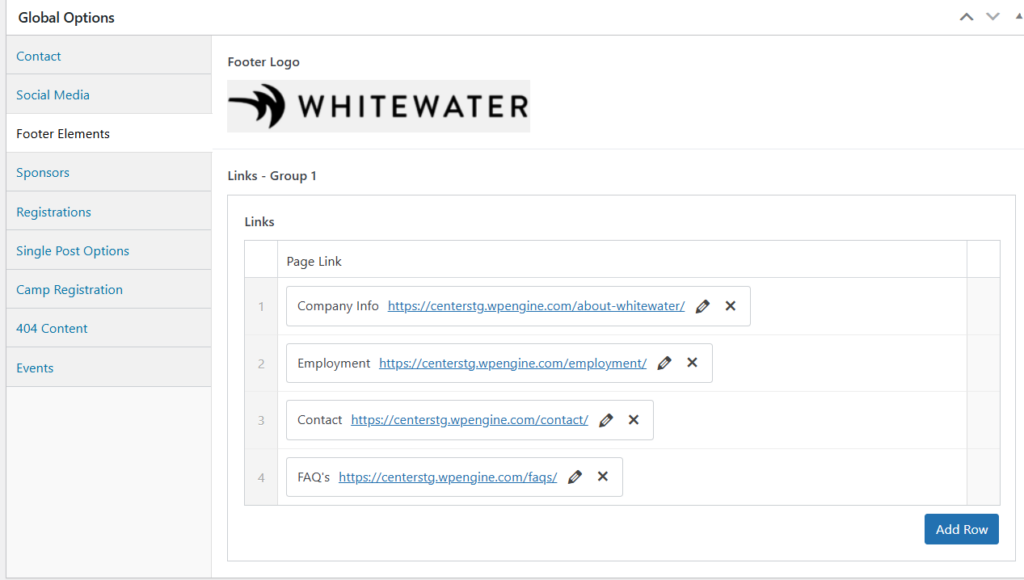Welcome to our Knowledge Base
Footer
- Footer Navigation: To edit the navigation in the footer, go to “Global Options” and select “Footer Elements. ” Under “Links” click “Add Row” and select page and link. You can drag and drop to reorder. To delete an item, hover over row and click “-“
- Logo: Hover over logo and click on “x” in upper right hand corner. Upload new logo.
- When finished click “Update.”