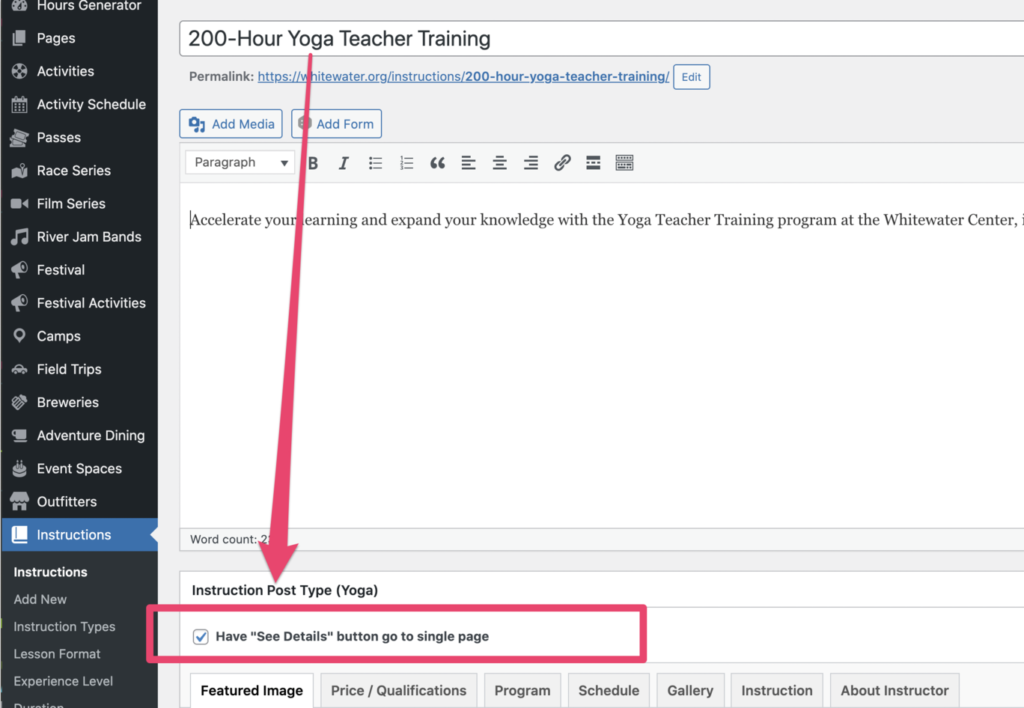Welcome to our Knowledge Base
Instruction
Instruction Type – Category
To add a new instruction type, go to “Instruction” and select “Instruction Type”. Enter new category and upload a featured image. Click “Add New Instruction Type”.
When adding a sub-category (ex. “ACA Swiftwater Rescue” is under “Swiftwater Rescue”), make sure to select the appropriate parent.
Instruction
To add a new class, go to “Instruction” and click “Add New”. Enter the following:
- Select “Category” under “Instruction Type”
- Select “Lesson Format”, “Experience Level”, “Duration” and “Type” (if yoga, make sure to select “yoga”)
- Upload images under “Featured Image” tab
- Add pricing information/other class info under “Pricing/Qualifications” tab as appropriate
- Enter schedule information under “Schedule tab”
- Enter any other class information under “Other Information”.
- Once complete, click “Publish”.
Yoga Instruction Type – Full Page
Yoga class type also has additional fields (instructor). Click on “Instruction” and “About Instructor” to add information about teaching staff.
For classes that need to link to full page (ex. Yoga), click button below.