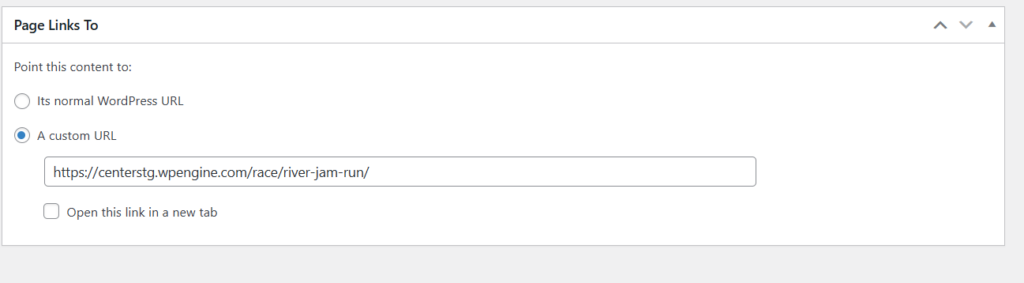Welcome to our Knowledge Base
River Jam Run : Race Edition
Setup
A couple of steps can be taken to ease the hassle of figuring out which RJR are which because you use duplicate RJR posts but they all link to one for the public.
Step one – creating the new RJR post. “Races Series” > “Add New”.
Step two – click the screen options button in the top right of the screen. Select the “Meta Desc” checkbox. This allows you to see the Meta Description in the list of races that will allow you to see which you’re dealing with.
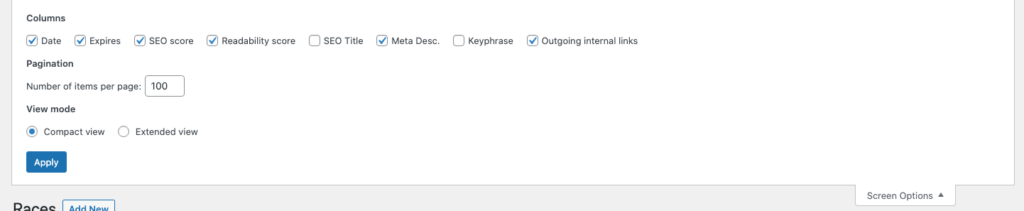
Step 3 – enter the event date. Either enter the date of the race or take note of it and scroll down to the “Yoast SEO” metabox where you’ll find the Meta Description box. Enter what you like for the date here. It’s only for Admin.
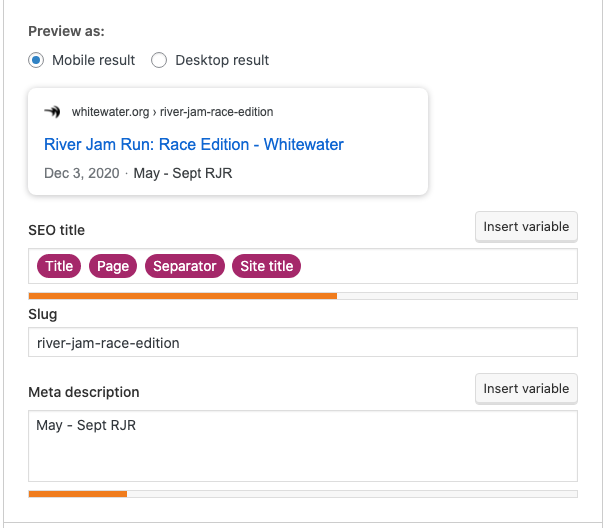
Link to Main River Jam Run
Under the “Page Links To” section, click “A Custom URL” and link to main River Jam post.