Welcome to our Knowledge Base
User Roles – Access to Backend
It’s important to follow the order of steps to avoid conflicting permissions when setting up access to the backend for staff.
Adding New Roles
If you want to set up a new role, navigate here to “Members => Add New Role”. There you can name your role and give them basic permissions to various content. But it doesn’t allow you to set permissions for Custom Post Types like, “Activities” or “Festivals” which are custom.
Adding Permissions to Exisiting Roles
To set up more specific access for a role, or to add permissions to an existing role, navigate here to “Settings => Menu Editor Pro”. Click on the role you want to add permissions to on the top. In this screenshot, “Scheduler” is chosen.
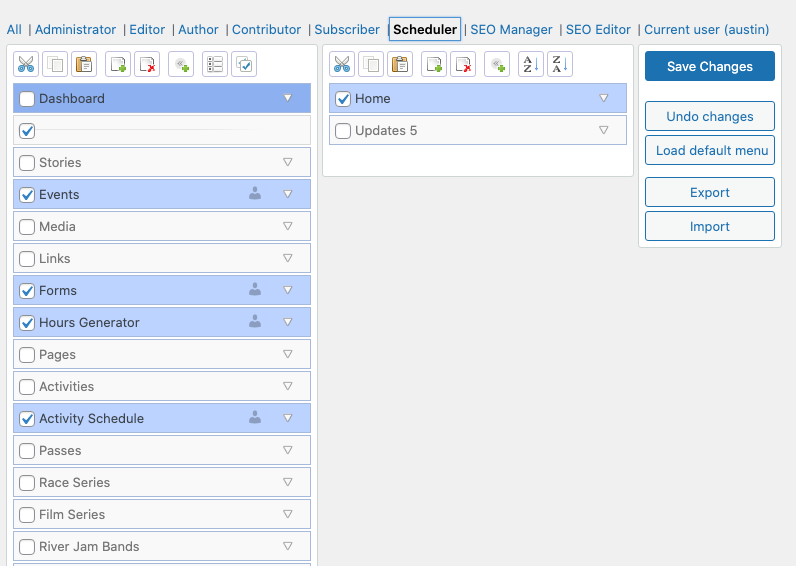
This is where you can choose to give access to a role to custom content. Add them. Click Save Changes.
It’s advisable to create a test account you can log into with another browser to test your newly created permissions.