Welcome to our Knowledge Base
Today’s Snapshot/Trail Status/Today Drop-down
Different from the calendar, “Today” offers a quick look at a daily activity schedule.
- Go to “Today Options” on the left-hand side and click on “Today’s Snapshot by Location.” Scroll down to location (either Whitewater or Bike Ranch).
- This section will edit the information that shows on “Today’s Snapshot.”
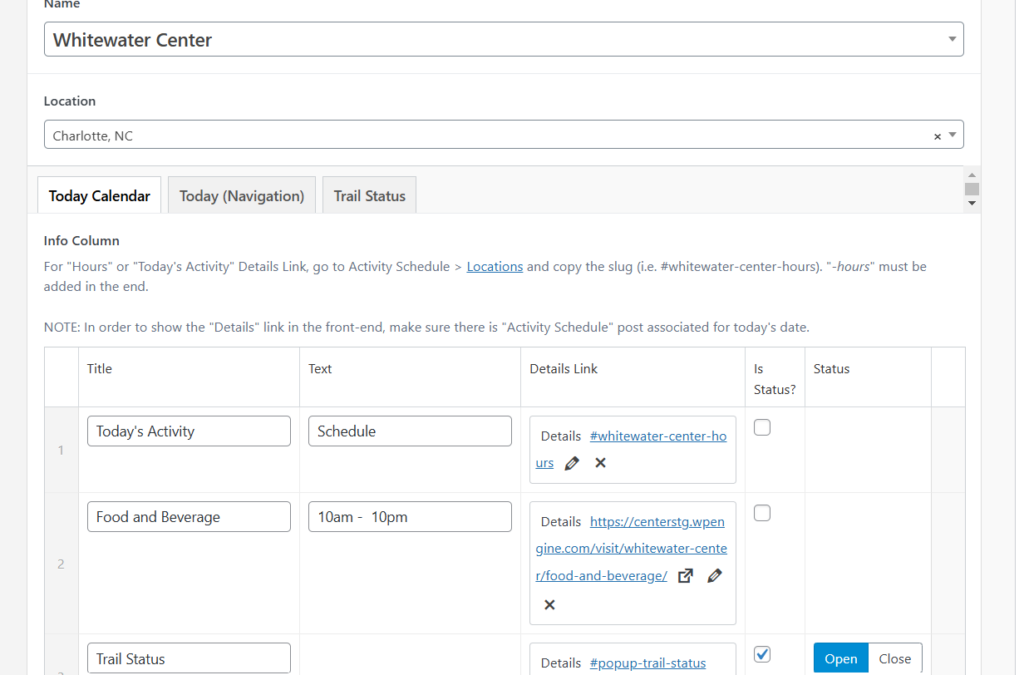
Trail Status
- To edit the Trail Status, click “Trail Status” tab and toggle “Open” “Closed” or “Custom Message.”
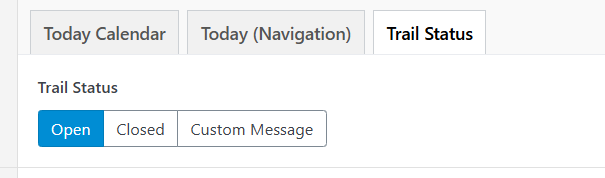
Popups
- To add details for the popups, scroll down to “Details (pop-up)” section. Edit information for popup here. You can also create new ones and can set up a hashtag that is added above on the details link.
Today Drop-down
- Go to “Today Options” on the left-hand side. Scroll down to location (either Whitewater or Bike Ranch) and click on “Today (Navigation)”.
- You can edit text, hours, and links. Note, Shortcodes are set up to automatically pull the hours from the Hours Generator.